Tinder relies on back-and-forth conversations from one user to another. However, Tinder’s free features don’t offer any way to show if the someones reads your message on Tinder, so how do you find out? You may be wondering, does Tinder have read receipts?
To be alerted when a user reads your message on Tinder, you must purchase read receipts Tinder which is a premium feature. Read receipts come in packs of 5, 10, and 20.
To access Tinder Read Receipts, open Tinder, tap the profile icon, select settings, and click on manage read receipts.
Learn advanced Tinder strategies: Learn advanced strategies for Tinder by exploring The Complete Tinder Guide, where you’ll find insider tips, success stories, and profile optimization techniques.
Table of Contents
Tinder Read Receipts Explained
Tinder introduced read receipts to the app to help other members understand when other users have read their messages. So, does tinder show read receipts? Yes.
A Tinder read receipt is simply a notification sent back to you when the other user reads and opens your message.
Once they open your message, you will receive a Tinder seen message. This is when tinder will send a notification back to you that says “read.”
Read receipts are important because they allow Tinder users to see if their match is actually interested in them or not. Too often on Tinder, ghosting can happen.
Ghosting is when a person reads your message and does not talk to you or sparingly talk to you.
We’re now going to show you how you can get Tinder’s read receipts and give you the reads your message on tinder meaning.
Do you have to Pay for Read Receipts on Tinder
Read receipt on tinder are not free. They are a premium feature that must be paid for.
s a premium feature, Tinder will allow you only to have read receipts on certain conversations, not on everyone.
The pricing chart above shows the read receipts cost and that users must choose between 20, 10, and 5 matches.
Each match will cost a certain price and will only work in the chat that you activate it on.
If you’re looking to try read receipts premium feature, we recommend starting with a small purchase of read receipts, like 10 or 5, to try it out.
How To Get Read Receipts
To get Tinder read reciepts, you will want to
- Open Tinder
- Tap the profile icon
- Go to settings
- Manage Read Receipts
The user must first click on the double blue checkmark below the user’s message. To enable read receipts.
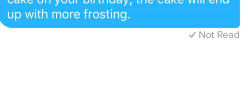
See our complete User Guide to help you get the most out of Tinder here
What do Tinder Read Receipts Look Like
Tinder’s feature of seeing when others have read your message is called a “read receipt.” A read receipt is essentially a receipt (or notification) sent back to you when you send a message.
This read receipts on Tinder will say read or not read, depending on if the user sees it.
To activate the read receipt, click the double blue checkmark shown under the incoming messages.
❤️ Pro Tip: If you’re sick of finding people who are just looking for one-night stands, we recommend trying eHarmony.
It’s one of the highest-rated online dating apps in the world. eHarmony users are actually actively looking for relationships. Give it a try here for free and see if you can tell the difference.
Tinder Read Receipts Do they Know?
No, your tinder matches, will not know that you have turned on your read receipts. Its private to only you. So get read receipts on tinder and figure out who is interested in reading your messages and who you can move on from!
How To Know When Someone Views Your Message
Tinder has created a lot of great features over the year, both free and paid.
One of the reasons Tinder has been able to stay at the top of the mobile dating app world is its ability to innovate and create new features.
One of the new features they have recently introduced to their app is the read receipt Tinder which is seeing when someone reads your messages.
This feature is standard among text messaging on iMessage but is rare among mobile dating apps.
What Are The Double Blue Checkmarks On Tinder
What do the check marks mean on tinder messages? The double blue checkmarks on Tinder are the read receipts.
The two check marks on tinder message is the symbol of Tinder for reading receipts. Tapping on those double blue tick tinder will prompt a screen to buy Tinder’s premium read receipts.
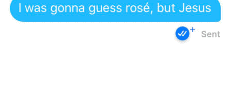
Once tapped, you will have the option to activate read receipts through the Tinder read receipts double check mark,.
Once the message has been sent, you will not read or read underneath your message.
This will change whenever the user clicks on your message and finally reads what you sent them.
We think it’s a big time saver and can help you put more energy and focus on the people who actually want to talk to you.
The Tinder read receipts symbol also helps you save time, as you won’t put all your effort into someone who always leaves you reading.
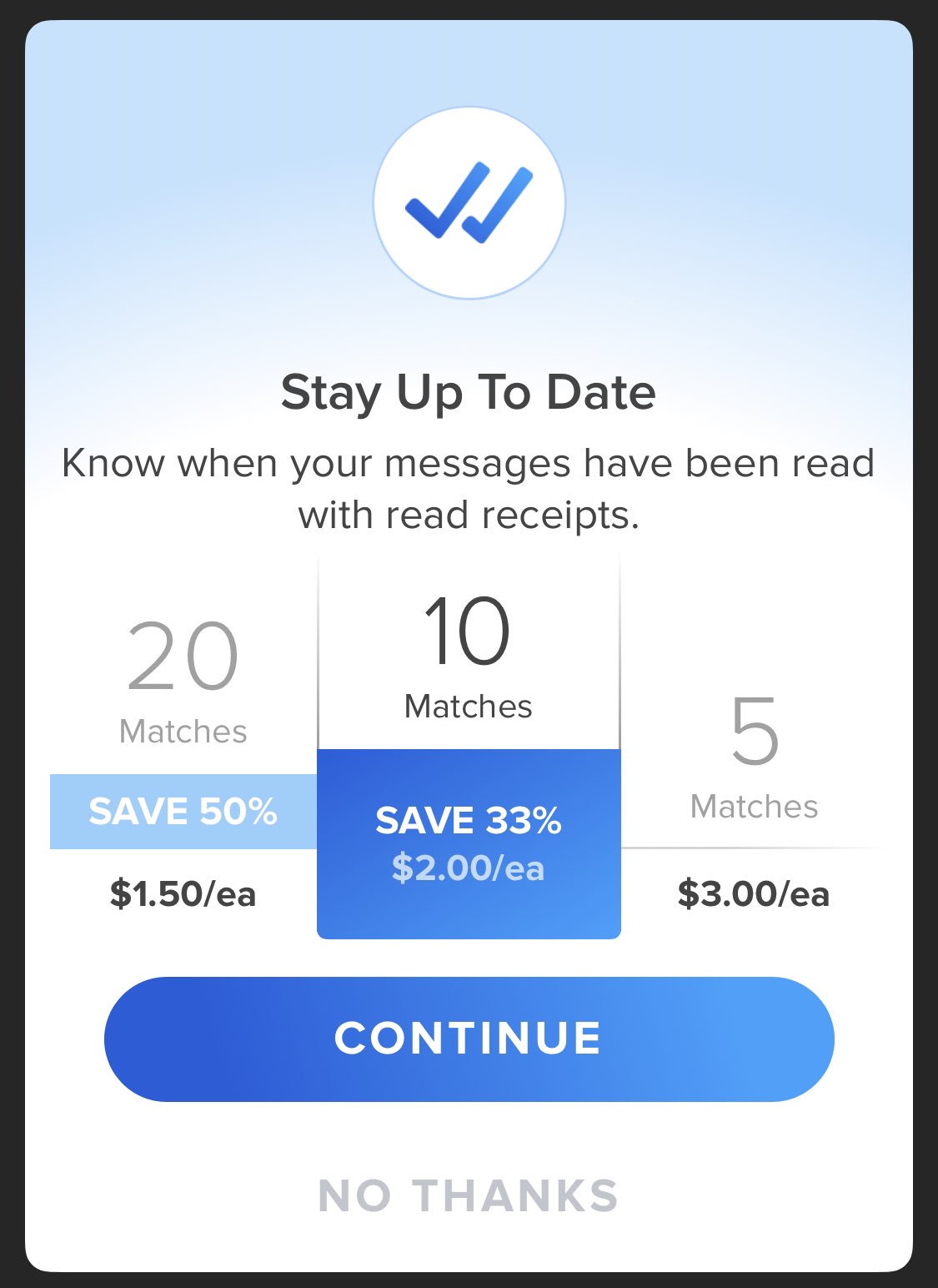
You can then take that time and put it into someone else, who actually reads and responds to your messages.
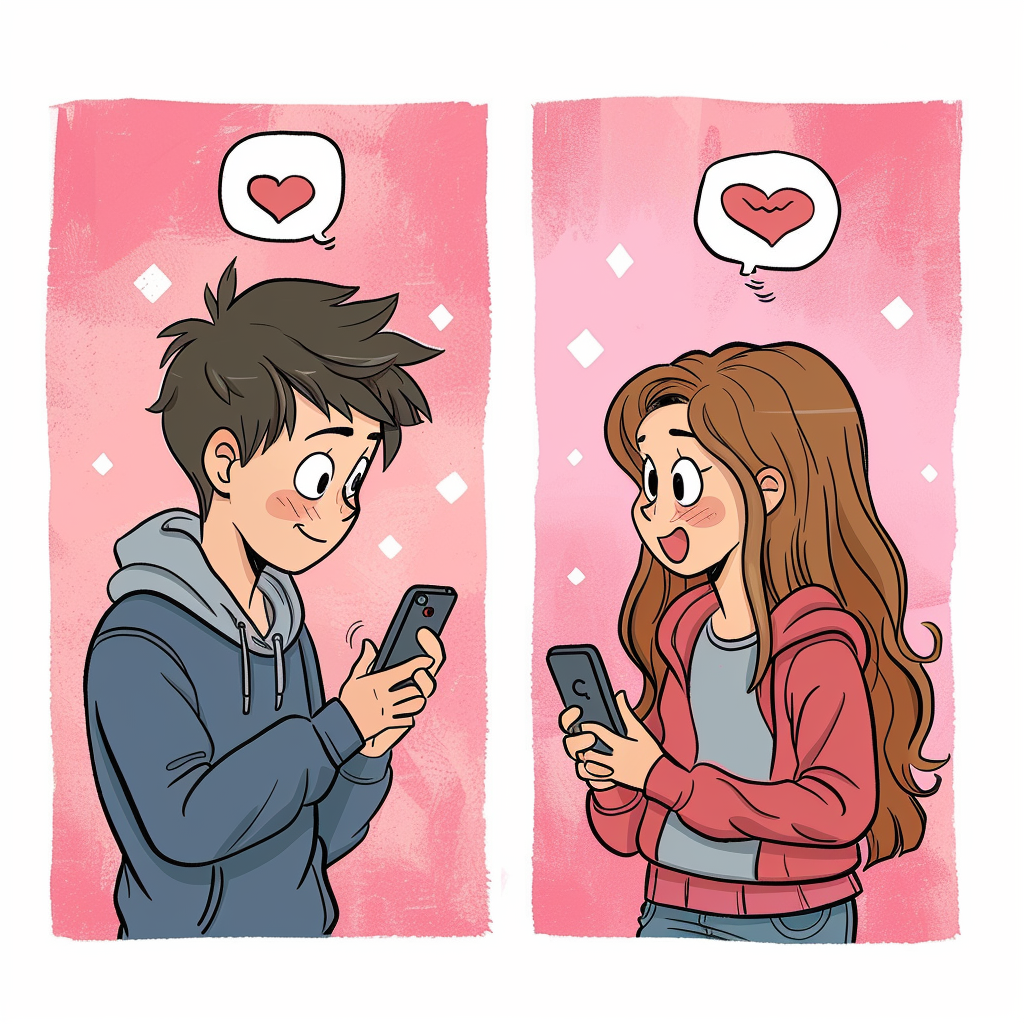
The Love Of Your Life Is One Swipe Away…
Learn our dating app secrets to get more matches and find that one perfect connection.
How to Turn Off Read Receipts on Tinder
If you’re looking to turn off read receipts, so other users can see if you’ve read their messages or not, there is a way.
To turn off read receipts, so other users can’t see if you’ve read their messages:
- Go to the settings menu
- Tap manage read receipts
- Uncheck the box
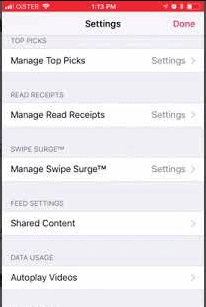
Once the box is unchecked, you will then have your read receipts turned off for other users.
We recommend keeping this box unchecked if you’re new to Tinder or if you’re still learning about how people are on Tinder.
There are situations where people can be a bit aggressive on Tinder; having read receipts only further complicates things.
tinder read receipt time keeps changing
Does Tinder Tell you if Someone Read your Message?
Yes, Tinder can tell you if someone read your message. You will need to enable read messages, and the 2 blue ticks on tinder message will show you if your tinder message was read or not.
How to Know if Someone Read your Message on Tinder
The best way to know if someone read your message on tinder is to get read receipts. This is how to know if someone read your tinder message, it does cost money, but is well worth the price!
What Does Turning off Read Receipts do Tinder?
Turning off the tinder read notification will prevent any new or current matches from turning on read notifications in your conversation moving forward.
What do Tinder Read Receipts Look Like?
The tinder read receipts look like two ticks on tinder message. These check marks will be blue, and show up underneath the message that you send. It looks just like the two blue checkmarks on the app WhatsApp.
Conclusion | Reads Your Message on Tinder
So now, you will have all the answers to what do read receipts look like on tinder. To see if someone else has viewed your message, you must purchase the read receipt feature that Tinder offers.
Access the read receipts option by clicking on the double-blue checkmarks below the messages you send on Tinder.
The read receipts cost money, as users must pay for 20, 10, or 5 matches at a time.
If you want to activate the read receipt for a certain user that you’re interested in and talking to – select the blue checkmarks.
This will activate the read receipt, which will show “read” or “not read,” based on whether the user interacted with your message.
This is currently the only way to determine if someone on Tinder has read your message or not.
If you liked this blog, learn more about Tinder in this article:
