Tinder has had issues in the past with fake profiles and bots. To clear this issue, Tinder has created a verification system to eliminate fake profiles.
The blue checkmark on Tinder means the profile is verified as a real person. Tinder uses facial recognition technology to compare your pictures to determine if you’re real.
This article will show you what the blue checkmark means and how you can get verified.
Discover Tinder’s best practices: Discover the best practices for using Tinder effectively by reading The Complete Guide To Tinder, where you’ll find expert advice and insider tips.
Why Does Tinder Have Blue Check Marks?
Tinder has introduced a verification system that allows users to verify themselves and others. This system is crucial because out of all the dating apps, Tinder was at the top for being criticized for bots and catfishes.
Getting ahead of the game, Tinder has created a machine-learning verification process that allows you to verify yourself.
Verifying other profiles may not seem like a big deal initially until you actually get catfished. Catfishes are people who display pictures of other people rather than themselves.
Time, effort, and emotional feelings are often wasted when meeting a catfish. Tinder is working hard to eliminate catfishing on its platform and make a safe, fun dating app.
The verification process is easy to complete and is highly praised by other users. Here’s how to get verified on Tinder.
How Do I Get Verified On Tinder?
To get verified on Tinder, you must go through a verification process. To start the verification process, first, you must go to the settings menu.
From here, next to your name and age, there will be a white checkmark. It may be tough to see at first, but it appears right next to your name with a dotted outline.
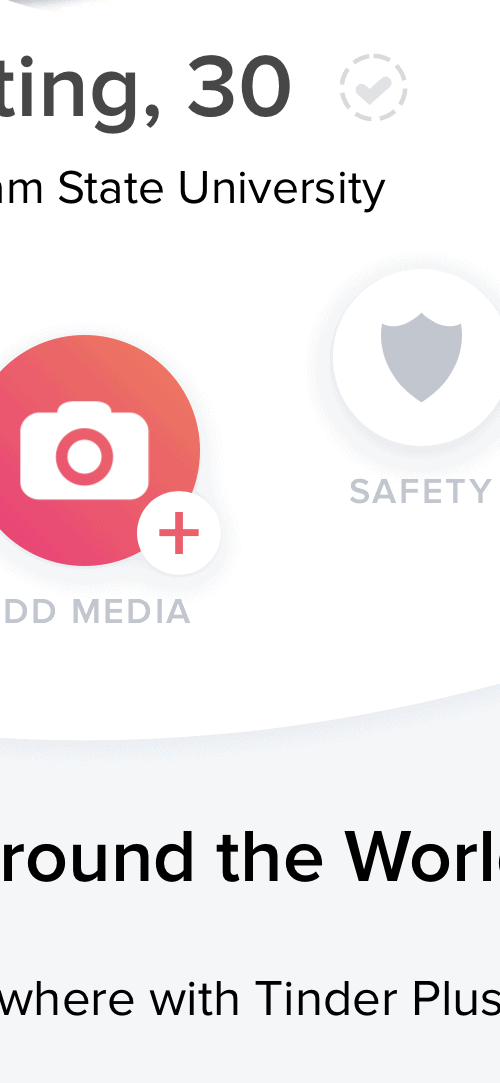
Tap this white checkmark to pull up the verification screen that will look like this.
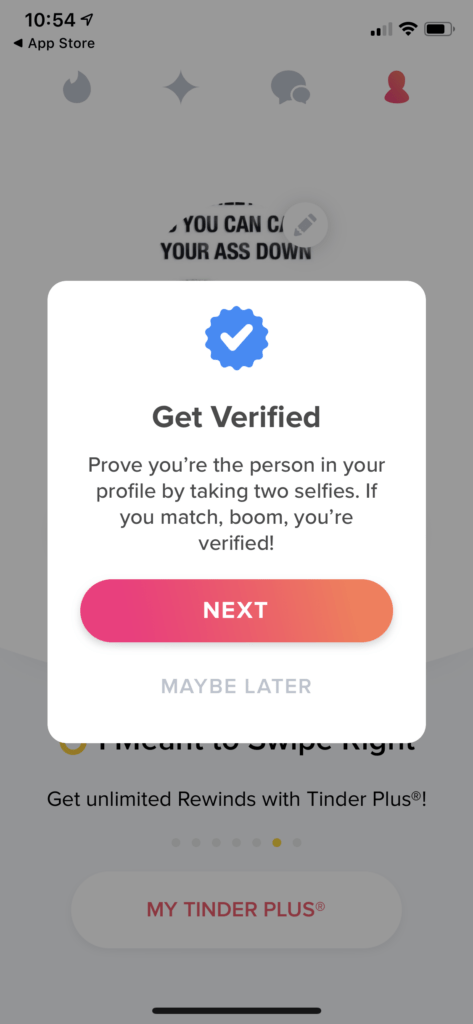
Once the white checkmark is tapped, this notification screen will pop up. Tinder will ask you to prove you’re the person in your profile by taking two selfies. If these two selfies match, then they will verify you.
This process is not mandatory by Tinder, but it is highly recommended.
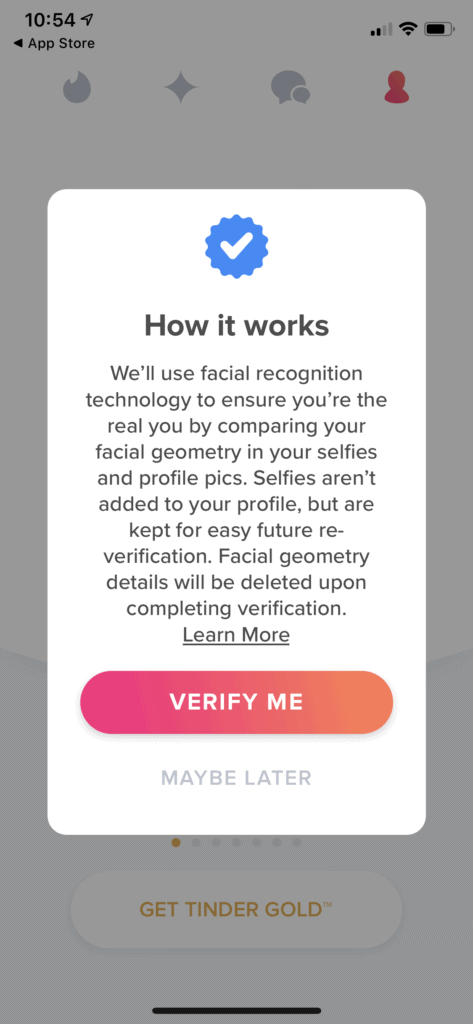
The verification process works using its facial recognition technology to scan your pictures.
Adding two updated selfies allows Tinder to use its technology to scan two pictures that are alike. The selfies aren’t added to your profile but are kept for easy future re-verification. All facial geometry details will be deleted once it’s been verified.
Once you tap verify me, it will ask you to add photos. As mentioned, make sure you add two somewhat recent selfies. Do not have any friends in the pictures or anything that will distract the technology.
If you do have anything else in the picture, Tinder will give you an error. Our example below shows that we put a meme in our profile picture, and Tinder immediately kicked back and error.
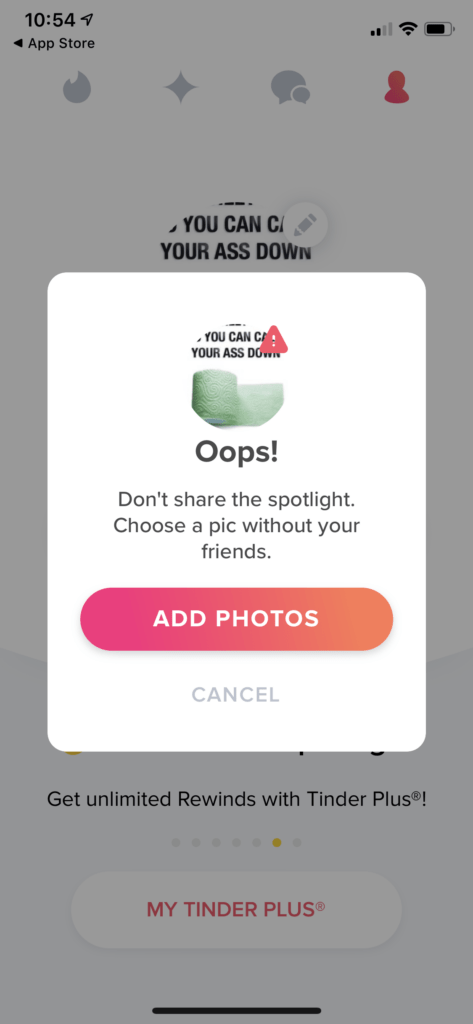
Once Tinder has verified your profile using its facial recognition technology, you will be awarded the blue checkmark. The blue checkmark will stay visible on your profile for everyone to see.
This will let others know that your profile pictures are real and that you’re who you say you are. This is not only a relief for other users but will ultimately help you in your Tinder journey.
Why Should I Get Verified?
We recommend getting verified on Tinder because it will help other users decide if you’re real or not.
Sometimes blurry pictures or professional pictures can come across as fake on Tinder. Often, a good-looking girl or good-looking guy’s profile will seem as if the pictures are stolen. Model-like pictures are sometimes passed by because people think it’s a catfish.
The way to counteract this is to get verified. Cameras on phones are getting clearer and clearer, making model-like pictures more common. Getting the blue verified checkmarks will also get people to stop asking if you’re real.
This small, 2-minute fix can ultimately save you many headaches and help match with other verified users.
Do I Have To Get Verified?
Tinder does not make users get verified; however, it is highly encouraged. You can still use Tinder without going through the verification process.
The verification process will help your experience as far as matching with real people. Especially if your pictures are top-notch, you don’t want to get passed by because someone thinks you’re fake.
Verifying yourself on Tinder is a seamless process, and it helps you get matches and other users to identify that you’re not a catfish.
It’s also important to note that there’s no way to “unverify” yourself once you verify. For whatever reason, if you don’t want the blue checkmark on your profile anymore, you can’t just remove it.
You will need to contact Tinder, and they will need to go in and remove it if it’s an issue. In the worst-case scenario, we recommend just deleting Tinder and starting over again. That’s the easiest way to remove the blue checkmark if you don’t want it on your profile anymore.
❤️ Pro Tip: If you’re sick of finding people who are just looking for one-night stands, we recommend trying eHarmony.
It’s one of the highest-rated online dating apps in the world. eHarmony users are actually actively looking for relationships. Give it a try here for free and see if you can tell the difference.
Conclusion
The blue checkmark on Tinder means that the profile is verified. Verified users go through a verification process in which Tinder uses its facial recognition technology to determine if the user is real.
This technology looks at 2 selfie pictures and determines if the facial structure is identical. If Tinder determines that it’s identical, the profile will be granted with a blue checkmark.
Blue checkmarks are significant because they mean that your profile is real (or the person you’re viewing). Tinder has had issues in the past with bots and catfishes. The verification system allows you to be confident with your swiping to fight the bots and catfishes.
When you seek out a person with a blue checkmark, ensure that the person is real and is often serious about using the Tinder platform. This will help if you’re a frequent Tinder user.
If you liked this blog, learn more about Tinder in these articles:
