The Hinge dating app allows people who match with each other to engage in conversation instantly. Hinge has created a way to remind you to respond to your match by using your turn badge.
Hinge says “Your turn” to nudge the user to respond. This badge icon is used to help prevent ghosting and no responses. The “your turn” icon only appears when you need to respond to the other user.
In this article, we will show you why Hinge uses the “you turn” icon and what it means.
Enhance your Hinge expertise: Enhance your expertise on Hinge by reading The Complete Guide To Hinge, your go-to resource for valuable insights and practical tips in the context of modern dating.
Hinge your Turn Feature
Your Turn Notification On Hinge
Hinge has created a way to nudge users to respond to one another. Too often, on mobile dating apps, users get ghosted (meaning one person just completely ignores the other without reason).
Ghosting is common in mobile dating apps because it’s straightforward to do. Users who have over 100+ matches can ignore a match and move on to the next.
Not only are the ramifications of ghosting major, but they can also leave a scar on people that are getting ghosted. We recommend you always let the other person know why you have no interest in them, rather than stop talking to them.
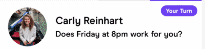
To prevent ghosting, Hinge has come up with a way to nudge users to respond, even if they are not interested. If it’s your turn to respond to the other person, you’ll be notified with a “your turn” icon, as well as a badge icon on the app itself.
Similar to how other apps use badge notifications, when you have an unread message or notification, the number will appear on the bottom of the taskbar.
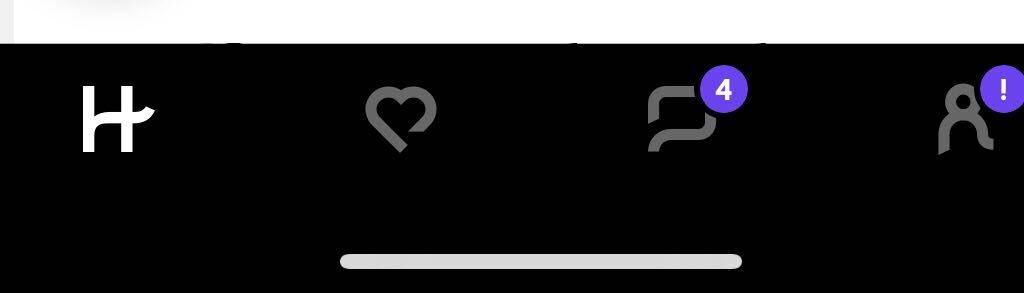
The reason they made this notification stick out is so users will see it and hopefully respond. For those who need to have all of their notifications cleared, this one will surely nag you.
The “your turn” notification badge that appears in the top right of the Hinge conversation queue is purple and sticks out. This is another signal to the user that they should respond.
Your Turn on Hinge Notifications And Badge Icon
If you have a message that you haven’t responded to, it will be marked by a “you turn” notification, as well as a badge Icon.
The purple notification will remind you that it’s your turn to respond. If you don’t use the app often, this is a good reminder that you need to respond to the person.
If you’re a frequent Hinge user, these purple turn notifications won’t go away unless you actually respond to the person.
On top of having a purple icon remind the user that it’s their turn to respond, Hinge has also coupled it with a badge notification.
For those who don’t know what a badge notification is, it’s that red number that appears over your app. Here’s an example of what it looks like.

This tactic is another nudge technique done by Hinge. These badge notifications can be shut off; here’s how to do it.
Their Turn Hinge
The best way to see if it is your turn, or their turn on Hinge the red marker represents the total of new likes, fresh Matches, and ongoing chats waiting for your response.
The blue marker on the Matches section signifies all the chats where you need to reply.
If you need to respond but don’t want to interact with someone, you have the option to Unmatch. On the other hand, if it’s your time to reply and you don’t wish to remove the Match but need more time to respond or want to get rid of the marker, simply hide the Match (swipe left and tap Hide) and come back to the chat later.
How to Get Rid of Hinge Notifications
To shut off the badge Hinge notifications that appear on the app icon, you’ll need to go to your settings.
From here, you will see a notification to shut off badge notifications that appear. This is the same place that can eliminate lock screen and notification settings.
There’s no way to turn the purple notification badge off. Hinge does not allow this feature to be turned off. The only way to remove this purple notification from your chat queue is to respond to the user or remove the user.
If you’re not interested in talking to the person anymore, we recommend you tell them you no longer have interest in them and unmatch them.
It may be uncomfortable, but it’s good to let the other person know what they did wrong (if anything), to have you not interested in them anymore.
We do not recommend ghosting them. Simply unmatching them for no reason is not a good way to get rid of the purple notification.
❤️ Pro Tip: If you’re sick of finding people who are just looking for one-night stands, we recommend trying eHarmony.
It’s one of the highest-rated online dating apps in the world. eHarmony users are actually actively looking for relationships. Give it a try here for free and see if you can tell the difference.
Conclusion Why Does Hinge Say Your Turn
Hinge has created the “your turn” notification to nudge the user to respond. If they respond, the notification will be removed from the chat queue.
To remove the purple “your turn” notification, users must respond or unmatch the profile. These are currently the only 2 ways to get rid of the “your turn” notifications.
These notifications are used to remind users to respond to their match. Unlike other mobile apps, users are responsible for keeping track of who they responded to and who they didn’t.
Hinge helps remind users of who you need to respond to, and the purple “your turn” icon is a perfect reminder.
If you liked this blog, learn more about Hinge in this article:
