Tinder recently made it mandatory for all users to log in with a phone number.
Tinder requires you to enter a phone number to confirm that you’re a real person. Once the phone number is entered, a 6-digit code is sent to the phone for confirmation. Tinder has received criticism for bots on their platform, and this is how they’re confirming the user’s identity.
As mentioned, one of the many complaints of Tinder is the number of bots and fake profiles that are found on the platform. To confirm that the user on the other end is real, it started to require users to give a phone number, which then required them to enter the access code texted to them.
Master Tinder with this guide: Master the art of Tinder with The Complete Guide To Tinder, where you’ll find expert advice and practical tips to help you succeed on the platform.
Why Tinder Needs Your Phone Number
Tinder needs your phone number to confirm your identity. This is the only reason that Tinder uses your phone number.
Tinder doesn’t use your phone number for other reasons but for sending the initial access code to your phone. They do not send informational texts or anything promotional. It’s simply to prove that you’re real.
If there’s any worry about Tinder utilizing your phone number for any other reason, refer to the FAQ section on their website.
How Does Tinder Use My Phone Number?
Tinder uses your phone number for their onboarding process. This helps them determine if you are a real person or a bot.
Phone Number Verification
The very first thing you’ll need to do is create an account when you first download Tinder.
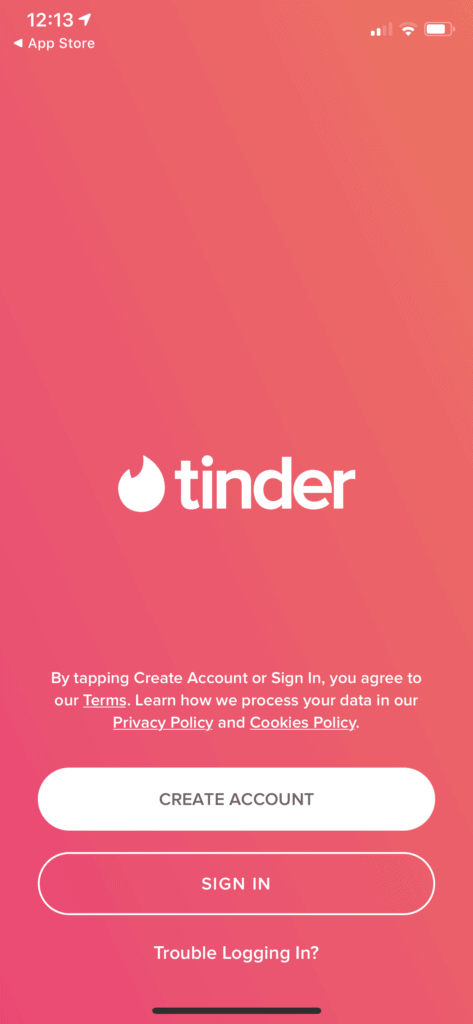
Next, Tinder will prompt you to enter your phone number. You must check the correct country code to match your country. As it states, Tinder will send a text with a verification code. Message and data rates may apply.
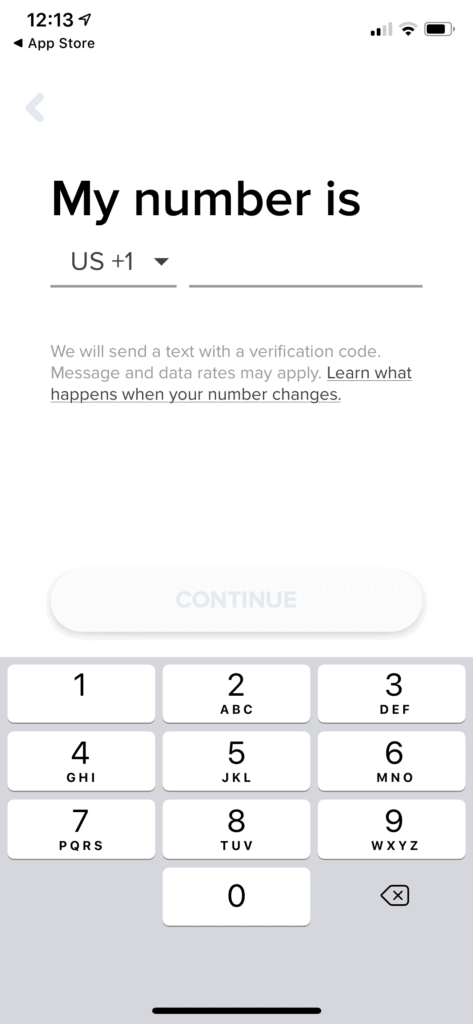
Enter Verification Code
Once you’ve entered your phone number, a text will then be sent to your phone. From here, you’ll need to enter the 6-digit verification code.
If you’re an iPhone user, it will have a box that pops up that says “From Messages” with the number. You can click on this message. That way, you won’t have to remember the number code.
If you’re an Android user or any other phone, you’ll have to check your text messages, then enter the number manually.
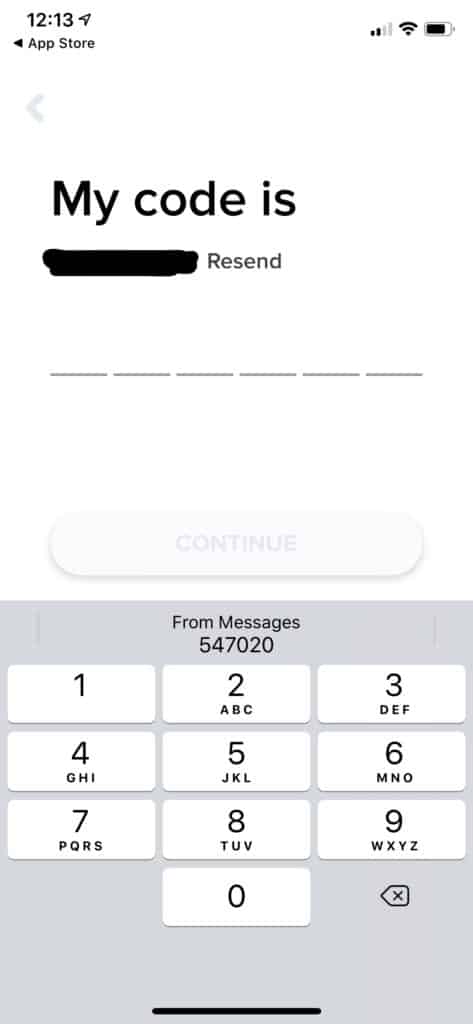
Once the code has been entered and verified, you’ll then be taken to a screen where you can connect your Facebook or Apple account.
This part of the process may be completely new or different from Tinder users in the past. In the past, you could either link your phone number or Facebook account to get started.
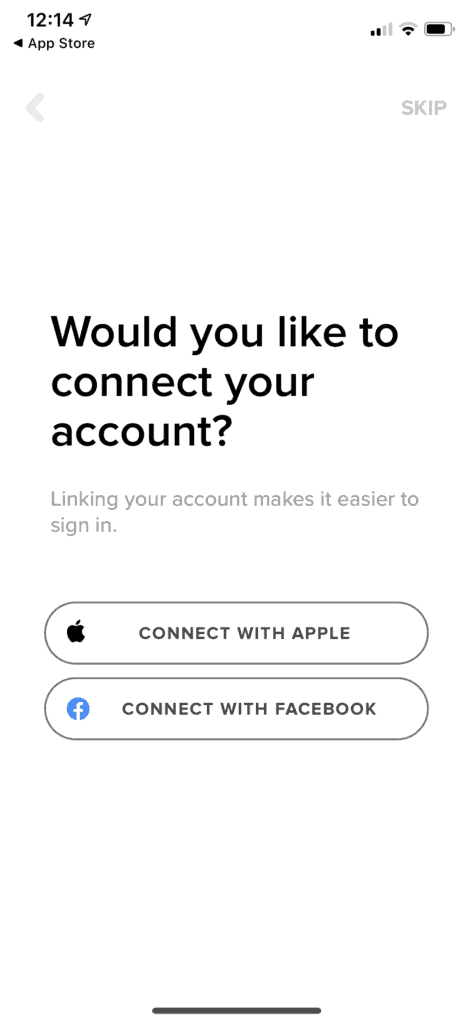
Tinder has cracked down on the bots and fake accounts that have haunted the platform for years by making this phone number process mandatory.
In the corner of the screen, you’ll be able to “Skip” the process of adding a Facebook or Apple account, and then you’ll be taken to this screen, which allows you to start your onboarding process.
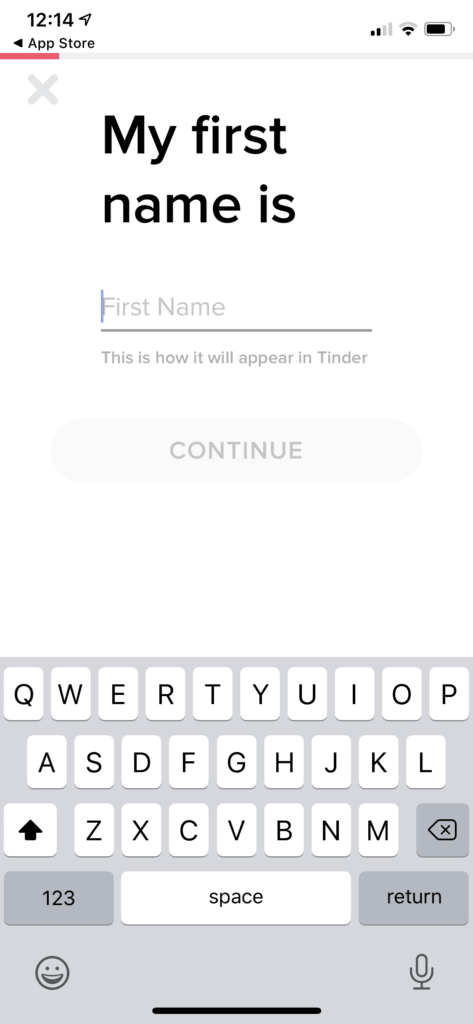
Once you’ve hit this screen, you’ll know your phone number no longer matters and will not be visible anywhere on the mobile app or website.
Can I Use Tinder Without A Phone Number?
No. Users are not able to use Tinder without a phone number. A phone number is needed to prove that every person who uses the Tinder mobile app and website is real.
Tinder sends a verification code to the cell phone by requiring steps that only a human can replicate. They then have to manually enter into the verification box to receive access to Tinder.
However, we have seen people report that they use Google Voice or VOIP phone numbers to hide their phone numbers if they really don’t want to use their phone numbers. We can’t confirm if this works or not. However, we’ve seen rumors around the internet that people have tried this.
If you’re concerned about your phone number being used, other mobile dating apps available like Bumble Or Hinge allow the user to date and not be forced to put in their phone number.
See our complete User Guide to help you get the most out of Tinder here
❤️ Pro Tip: If you’re sick of finding people who are just looking for one-night stands, we recommend trying eHarmony.
It’s one of the highest-rated online dating apps in the world. eHarmony users are actually actively looking for relationships. Give it a try here for free and see if you can tell the difference.
How Do I Change My Tinder Phone Number?
If you get a new phone number or want to change your phone number on your Tinder account, you’ll need to follow these simple steps to accomplish the goal.
According to the Tinder documentation:
- Open the Tinder app or visit Tinder.com
- Tap the profile icon
- Scroll to Account Settings
- Tap Phone Number > Update My Phone Number
- Enter your new phone number and follow the steps for SMS verification
Of course, this will require you to have a valid phone number to log in and out of Tinder.
It’s important to make sure the number and email you enter are real. If you get logged out or delete your app, there’s a good chance you’ll need to reenter the information. Having a friend’s phone number may force you to bother them for a confirmation code.
Also, having a fake email address may hurt you if they need to send any information to your email for any reason. Tinder has changed its policies in the past; it’s always mindful of having valid everything if they change their policies to have a valid email for verification.
Phone Number Recap
Tinder requires all users to have a valid phone number to use their platform properly. This change has helped them crack back on fake profiles and bots that have haunted their system for years.
Although this may turn off some users, it helps, in the long run, to keep a clean platform for both the users and the people building the mobile app at Tinder.
If you have an issue with Tinder and its policies, we recommend emailing Tinder and seeing if you can get an answer from them as to why they require a phone number.
If you liked this blog, learn more about Tinder in these articles:
