Are you having trouble logging into Badoo? This article will supply you with some of the simplest and most obvious fixes, so you won’t remain frustrated for a lengthy period. For those who aren’t familiar with the app, Badoo is an online dating site that caters to more mature individuals.
It allows clients to chat and get to know each other, sometimes even resulting in people getting together and becoming happy couples. Sometimes, users experience difficulty logging on to Badoo, and we have described the most common fixes for this scenario in the text below.
Unlock the Badoo experience: Maximize your Badoo experience with The Complete Guide To Badoo, your key to becoming a Badoo expert and finding meaningful connections.
Most Common Fixes For Badoo Login Problems
If you’ve been having difficulties logging into Badoo, the information below can probably help you out and resolve whatever kind of issue you’re experiencing. Your Internet connection is probably the most common issue with logging on to Badoo. It’s possible that your device has been included in a Wi-Fi network but is still not working. You should access the website using your browser if this is the case.
If this resolves the issue, the problem wasn’t attributable to your tablet or smartphone. If you do download the app using your mobile network, you should determine how stable your mobile connection is. It’s possible that you’re close to maxing out your data volume and that processing is only occurring very slowly.
There’s also a chance that you simply can’t complete the download using your mobile network because of settings you’ve established that prevent it. In this situation, go back and check all the settings on your device which are associated with mobile data. Another very possible reason for your login problems with Badoo is your server status.
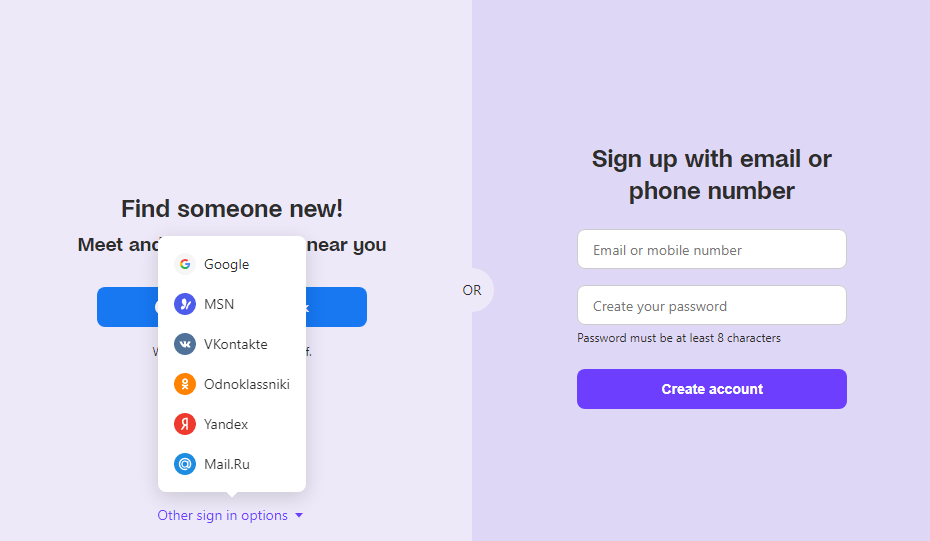
If you have already tried to restart your machine, and you’re sure you have a working Internet connection, the servers for the App Store may be having difficulty. It’s rarely a case of the servers from Badoo Software Ltd being at fault, although it is possible that servers can be overloaded at times or for malfunctions to occur.
If you have an Android smartphone, you should clear the cache and delete any data in the Play Store. This will automatically restart the app, and it could resolve your issue all by itself. If not, you should follow this procedure:
- On your Android device, open up the Settings app,
- Click on Apps and Notifications
- Click on View All Apps
- Scroll down the list of apps and select Google Play Store
- Click on the tab labeled Memory Empty Cache
- Click on Clear Data
- Reopen the Play Store and attempt the download process again.
Sometimes a simple reset of your tablet or smartphone will resolve your login or download issues. Sometimes problems occur with the App Store after your Android or iOS operating systems have been updated.
Following an update, it sometimes happens that the connections for login data don’t function as they should. When this happens, it’s advisable to restart your smartphone or tablet because this will restore all the original settings and functions and re-establish your connection to the App Store.
Methods Of Logging Into Badoo
There are several ways to log into Badoo, each described in the content below. Suppose you have difficulty using one of these methods. If you paid for Badoo, there’s an important reason to log back into your account.
In that case, another one should work since they are related to each other, except that they all attempt to connect to your Badoo homepage.
Sign in using your email address and password
Enter your registered email address and password in the required fields on the Badoo login screen, and then press the Sign Me In button.
At this time, you’ll have the opportunity to save your login information by checking the Remember Me box.
Login using Facebook
You’ll find this option on the tab labeled ‘Or Sign In Using’ on the right-hand side of the Badoo login page.
If you haven’t signed in before using Facebook, a popup window will appear, asking you to log into your Facebook account, after which you’ll be redirected to your Badoo homepage.
If you have already established a link between Facebook and your Badoo account, the redirect to your Badoo homepage will happen automatically.
Login using MSN
You’ll find this option on the tab labeled ‘Or Sign In Using’ right-hand side of the Badoo login page.
If you haven’t signed in before using MSN, a popup window will appear, asking you to log into your MSN account, after which you’ll be redirected to your Badoo homepage. If you have already established a link between MSN and your Badoo account, the redirect to your Badoo homepage will happen automatically.
Login using VK
You’ll find this option on the tab labeled ‘Or Sign In Using’ on the right-hand side of the Badoo login page. If you haven’t signed in before using VK, a popup window will appear, asking you to log into your VK account, after which you’ll be redirected to your Badoo homepage.
If you have already established a link between VK and your Badoo account, the redirect to your Badoo homepage will happen automatically.
Login using Odnoklassniki
You’ll find this option on the tab labeled ‘Or Sign In Using’ on the right-hand side of the Badoo login page. If you haven’t signed in before using Odnoklassniki, a popup window will appear, asking you to log into your Odnoklassniki account, after which you’ll be redirected to your Badoo homepage.
If you have already established a link between Odnoklassniki and your Badoo account, the redirect to your Badoo homepage will happen automatically.
Login using Yandex
You’ll find this option on the tab labeled ‘Or Sign In Using’ on the right-hand side of the Badoo login page. If you haven’t signed in before using Yandex, a popup window will appear, asking you to log into your Yandex account, after which you’ll be redirected to your Badoo homepage.
If you have already established a link between Yandex and your Badoo account, the redirect to your Badoo homepage will happen automatically.
❤️ Pro Tip: If you’re sick of finding people who are just looking for one-night stands, we recommend trying eHarmony.
It’s one of the highest-rated online dating apps in the world. eHarmony users are actually actively looking for relationships. Give it a try here for free and see if you can tell the difference.
Other Options For Badoo Login Problems
In the rare case where none of the above fixes will provide the access you want to Badoo, you may be obliged to contact Badoo for technical support.
Even if the problem is not on their end, the representative may be able to guide you through a troubleshooting process that identifies the issue and helps you restore access to your Badoo homepage.
If you’re looking to delete the Badoo app, here is a guide.
If you liked this blog, learn more about Badoo in these articles:
