Are you a user of the Badoo dating app? Badoo is similar to other dating apps like Tinder, Hinge, Bumble, and more. It allows you to quickly connect with other singles in your area, chat and get to know them, and even meet up in person.
It’s possible that you no longer need or want to use dating apps. Maybe you’ve met the love of your life. Or perhaps you simply want a break from the dating scene.
If that’s the case, there’s good news. Deleting your Badoo dating app is a fast and simple process. There are options to retain your account info just in case you want to use it in the future.
Read on for more details about how to delete your Badoo dating app and other information you may need during the process.
Discover more about Badoo: Dive into the world of Badoo with The Complete Guide To Badoo, your ultimate resource for understanding the app’s features and success strategies.
How To Delete Badoo
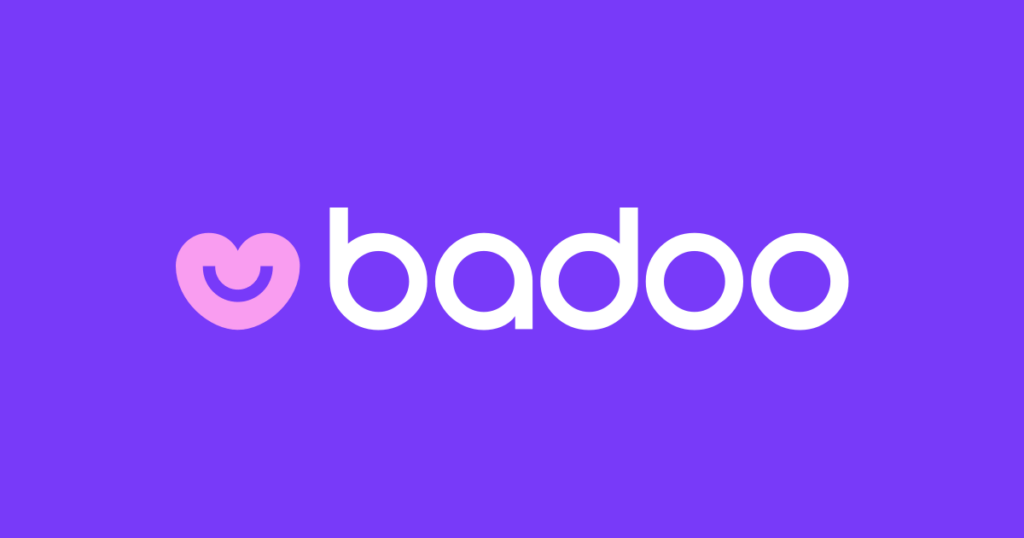
Deleting your Badoo account and app can be accomplished in a few short steps.
First, log into your Badoo app. If you can’t remember your password, Badoo offers a password reset option. You simply enter your email and request a password reset link. You can create a new password through that link and proceed with the next steps.
Once you are in the app, look for your account avatar. That’s the small image or photo in the upper lefthand corner. Click on that avatar, which opens a new menu.
In the menu, you should see an icon in the upper right that looks like a gear. That opens the Settings menu. Scroll to the bottom of the settings menu, and you will see an option that says ‘Delete Account.’ Choose that option and follow the process, and you can quickly delete your account.
Give Badoo Feedback
Like most apps, Badoo will ask for some feedback before you delete your account. They do this so they can improve the user experience. They want to know if you’re deleting your account because you found love or because of an app issue. If there was an issue or if you had a negative experience, they’ll want more information so they can fix that issue in the future.
Before you delete your account, Badoo will give you a list of options for why you are choosing to do so. Simply choose the option that best fits your reason and click continue. You may be asked one follow-up question, but it will not be detailed.
Consider Alternatives To Deleting Badoo
Again, like most other dating apps, Badoo does not want you to leave unless you truly find love. That’s why they will offer a range of alternatives to closing your account. Some of these may better fit your situation than deleting the app. The alternatives include:
- Being removed from searches. Maybe you don’t want your Badoo profile to appear on Google or other search engines so that you can maintain some privacy. Badoo allows you to opt out of search results.
- Choose to initiate first. You can choose a setting where no one can see you unless you initiate contact with them. Again, this could be a good solution if privacy is your main concern.
- Hide your account. This is a good option if you want to maintain your account info for the future but don’t want your account to be visible now. This allows you to use the app again in the future.
- Turn off your notifications. Perhaps you want to keep the app, but you are sick of getting notifications on your phone all day. Or maybe you want to be discreet and not have notifications pop up in front of others. This option allows you to do that without deleting your account.
- Delete your account. Finally, if none of the other options make sense, you can continue with deleting your account. If that’s the case, simply choose this option and move to the next step.
❤️ Pro Tip: If you’re sick of finding people who are just looking for one-night stands, we recommend trying eHarmony.
It’s one of the highest-rated online dating apps in the world. eHarmony users are actually actively looking for relationships. Give it a try here for free and see if you can tell the difference.
How To Get Your Badoo Account Back If You Delete It
It’s possible you may regret deleting your account after the fact. Perhaps you deleted it in a spur-of-the-moment emotion. After thinking about it later, you may decide that you still want the app.
Or it’s possible that you delete the app because you’ve entered a relationship. While unfortunate, it’s always possible that a relationship may not work out.
Fortunately, Badoo retains your account information for up to 30 days after you delete the app. If you change your mind during that time, you can download the app again and enter your login information. Use the same email and password you previously used.
After you log in, you simply go to settings and choose to reactivate your account. Your information is restored just as it was before you deleted the app. Your contacts, photos, likes, chats, and other information are restored.
After 30 days, Badoo reserves the right to delete your information at any point. It’s possible that they may not do it right at the 30-day mark, but they could. The longer you wait to reactivate, the more likely it is that your information has been deleted.
If you change your mind and decide to rejoin after your information is deleted, you can always create a new account. You would have to upload new photos and make new contacts, but you always have the ability to create a new account.
Dating apps are made to be deleted eventually. The whole idea is to make connections and enter a relationship, so it’s natural to want to delete the app. Online dating can also grow tiresome, so it’s possible you simply want a break.
Either way, it’s very easy to delete the Badoo dating app. It’s also easy to reactivate the app in the future if that’s what you choose to do. Follow the simple steps outlined here and you can delete the app in minutes.
If you liked this blog, learn more about Badoo in these articles:
