Tinder has recently introduced a feature that showcases a green icon next to the user’s name. The green dot is available only for the premium members on Tinder. What is the green dot used for?
The green dot on Tinder is used to display if the user is recently active or not. If the user has been online within 24 hours, the green dot will be shown. This is only available for premium Tinder Gold members.
In this article, we’re going to show you what the green dot means on Tinder and ways you can turn it on and off.
Ready to take Tinder to the next level? Take Tinder to the next level with The Complete Guide To Tinder, where you’ll discover advanced
Tinder Online Status – Green Dot
Tinder has recently added a feature for their Tinder Gold and Tinder Platinum members, which allows them to see if users are online or offline.
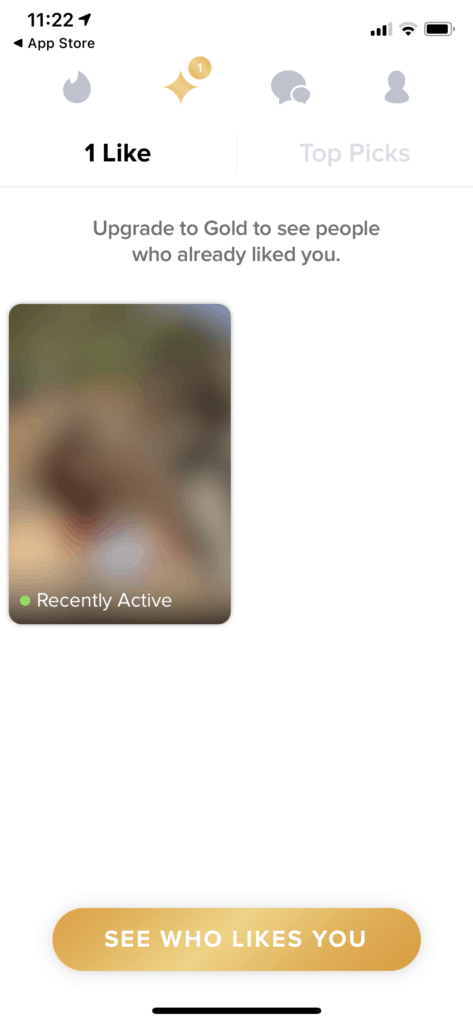
If the user has a green dot next to their name, it means that they have been online in the last 24 hours. The reason why this is important is that you’ll want to talk to active users.
When using Tinder Gold, you’ll be able to see all of the users who liked your profile. If the user hasn’t been active in the last 24 hours, there’s a good chance you may not get a response back.
Users who aren’t consistently using the app are often time wasters and casual users. These people typically take a long time to respond to your messages and often avoid making plans with you.
When using Tinder Gold, it’s important to look for these green dots, which means the user has been active in the last 24 hours, to improve your Tinder experience.
❤️ Pro Tip: If you’re sick of finding people who are just looking for one-night stands, we recommend trying eHarmony.
It’s one of the highest-rated online dating apps in the world. eHarmony users are actually actively looking for relationships. Give it a try here for free and see if you can tell the difference.
How Do I See The Green Dot On Tinder?
Tinder users who pay for the premium subscriptions are the only ones allowed to see the green dot. This means that you’ll need to sign up for the monthly subscription service to enable this feature.
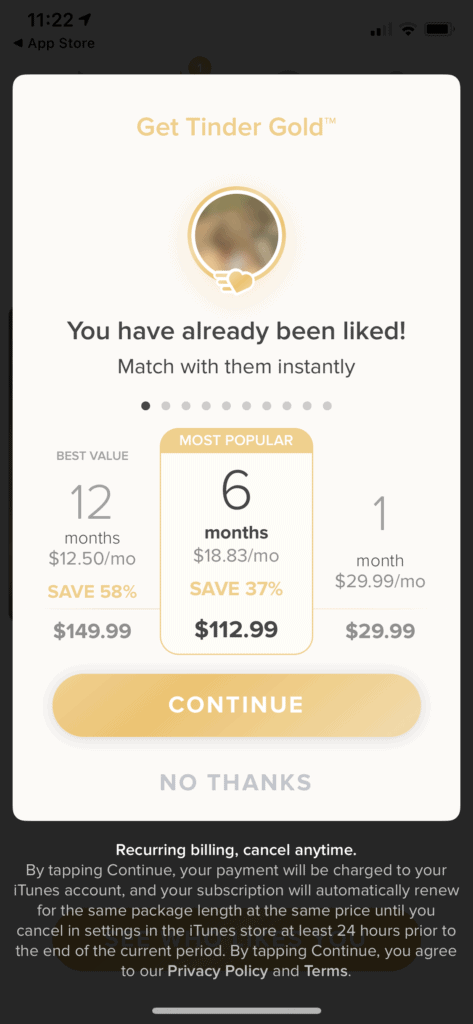
While it may seem like a lot per month, it may be worth it to invest the money into Tinder to enable this feature, along with many other features.
The green dot on Tinder means the user has been active in the last 24 hours. When researching the users that have liked your profile, keep this in mind as you’ll be able to identify who would be better to talk to in the long run.
Does Tinder Show When You’re Online?
Yes, Tinder shows when you’re online, but only to premium members. This feature is new and has been added to the settings to disable, which we’ll later get to this article.
The active feature on Tinder is something that used to be included in the earlier days of Tinder. They have since removed the recently active feature, only to bring it back for their premium members.
Users can now see a green dot or a recently active green notification icon when a Tinder user is recently active.
If you don’t want to show when you’ve been recently active, there’s a way to turn this off.
See our complete User Guide to help you get the most out of Tinder here
How To Turn Off The Green Dot On Tinder
By default, the green dot, also known as the recently active icon, is turned on. If this item is turned on, then all premium members you’re matched with can see when you’ve been recently active.
This means that they can see the last time that you opened your Tinder app. For some, this may be uncomfortable, as users will often want to swipe and not know when someone is using the app.
There are a few steps that you need to do to turn off the recently active icon.
First, go to the settings menu which is the gear icon located at the top menu bar of the mobile app.

Once on the setting screen, simply scroll about halfway down the page and you will see a recently active tab under the active status title.
Tap on this item, and it will bring you to a screen that allows you to turn on or off the recently active notification.
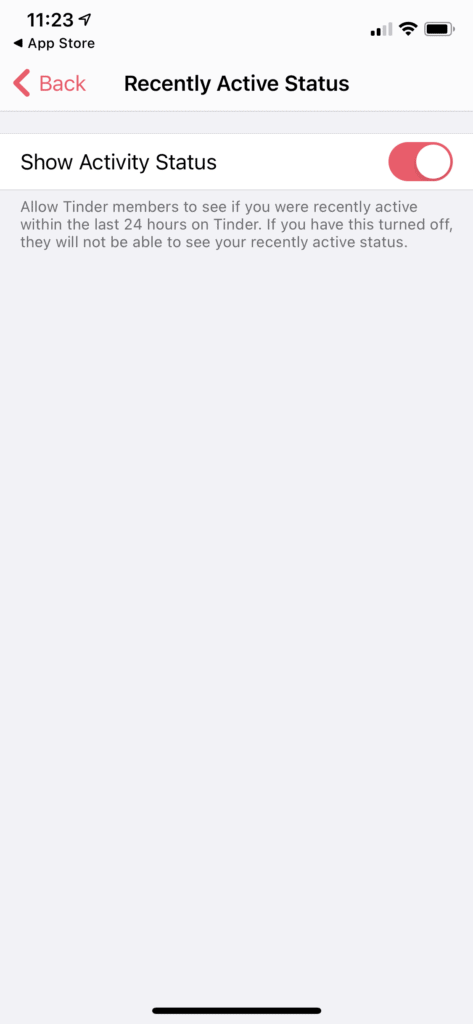
As it states, turning this off will not show you to other users who can see the green dot notification if you’ve been active in the last 24 hours.
If you’re sure that you want to disable this feature, tick this item off, and it will not be shown to other users.
Conclusion
The green dot notification on Tinder is used to signify that the user was recently active within the last 24 hours. This is a new feature that is only available for Tinder Gold members.
Tinder users will see the green dot beside every active member in their Tinder Gold section of the app. This allows them to engage with users who are constantly using the app and not just casually using Tinder.
In order to shut off the recently active notification on Tinder, users must go to the settings menu, select recently active, and uncheck the marker. This will allow the user to hide from those using Tinder Gold and not be shown as recently active.
Tinder’s recently active feature is recognized by a small green dot that can be found right under and beside the player’s name.
If you liked this blog, learn more about Tinder in these articles:
