Hinge is unlike any other mobile dating app. It uses buttons to like or dislike profiles rather than the traditional thumb swipe to the left and right.
The X on Hinge is used to dislike a profile. Hitting the “x” will move to the following profile. The user you hit the x on will not be notified that you did not like them.
In this article, we’re going to show you what the x button does and why you can feel confident hitting it.
Ready to become a Hinge expert? If you’re eager to become a Hinge expert and find genuine love online, look no further than The Complete Guide To Hinge, your ultimate resource for insider secrets, success stories, and expert advice.
X on Hinge Meaning
How to Get x on Hinge
Apps like Bumble and Tinder use popular swipe features. A profile is displayed, and it’s up to you to swipe left or swipe right if you like the shape or not.
Hinge has completely changed the mechanics of swiping while still using the famous “card stack” format.
Users have displayed profiles that include pictures, question prompts, and information about their personal life.
Users can send a like to the user by hitting the heart button.
If they want to go to the next profile, they will hit the x button in the bottom left corner.
The X button is Hinge’s way of not liking profiles and just moving on to the next person.

The reason buttons are better than traditional swiping mechanics is that they slow down the user’s interaction time.
It’s easy to look at the first picture and determine no or yes with a simple thumb swipe.
Hinge delivers so much information to the profile, using the buttons slows down the user’s interactions to bring more light to the pictures and question prompts.
This is important because hitting the x button isn’t a split-second decision, as the user is more likely to look through a profile rather than quickly hit the x button.
Looking more into the location of the x button, it’s strategically placed. The bottom left and top left corners of a phone are the worst places to put a button.
This is because the average phone user uses their right hand when holding a phone.
Most people’s thumbs aren’t big enough to reach the x located on the button left corner of the mobile app. This will naturally be uncomfortable for the user.
Therefore they are more likely to hit the like button. It’s a small tweak in the design that makes a big difference.
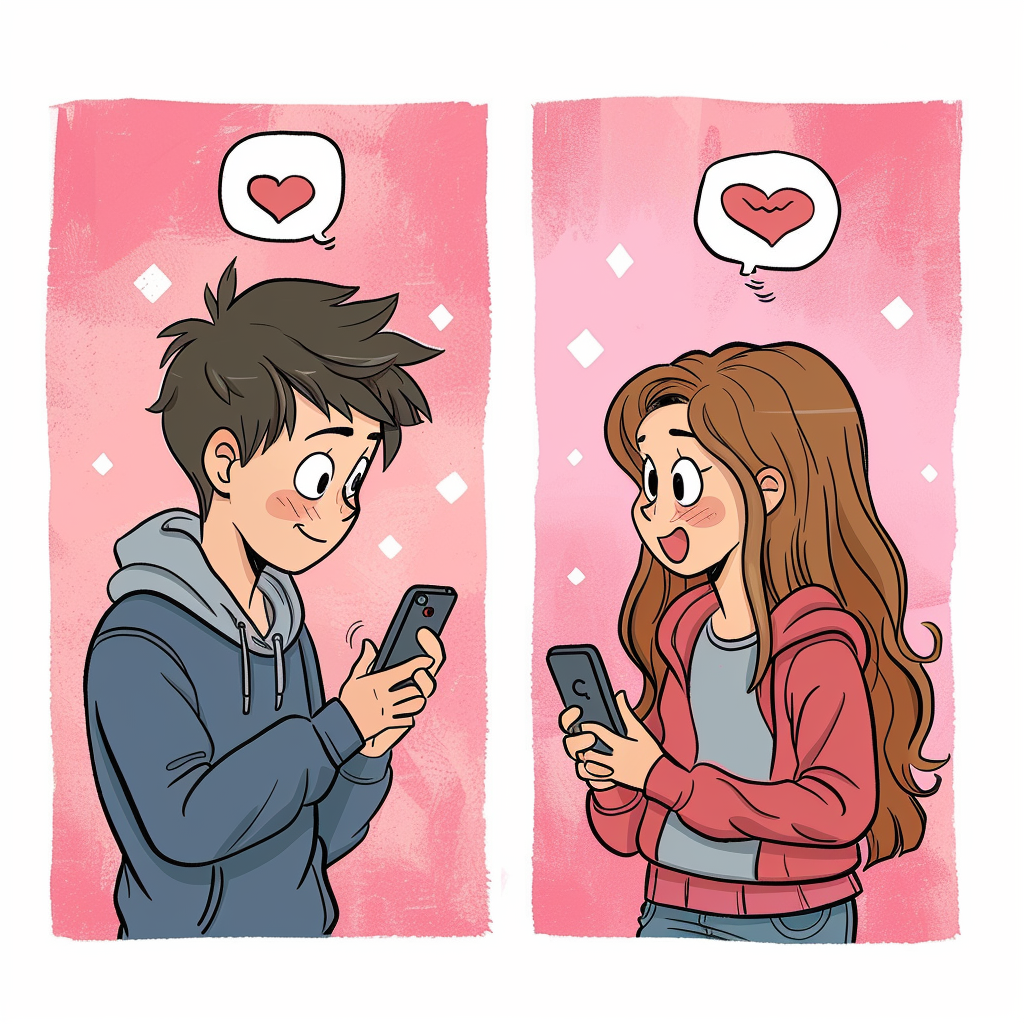
The Love Of Your Life Is One Swipe Away…
Learn our dating app secrets to get more matches and find that one perfect connection.
If someone Comes Up on your Hinge do you Come up on Theirs
Yes, if someone comes up in your hinge profile, you will come up on theirs too. All it does is temporarily remove them from your hinge deck. If you want to remove them completely you’ll have to go to the “…” section at the top right of the screen and manually remove that person.
If you x Someone on Hinge Will They Still See You
Yes, if you x someone on Hinge they still have the chance of seeing you. The only way to really get someone gone from your profile forever is to block the user.
Does The User Get Notified If I Hit The X?
The user does not get notified if you hit the x on Hinge. The x is just a way to move to the next profile.
When you hit the x button, it is completely anonymous to the user you hit the x on.
In addition, if a user likes your profile and you don’t like theirs, you can hit the x on their profile to clear the notification.
In this instance, the user will also not be notified that you hit the x button. Hinge treats this as if you just hit the x on a normal profile.
Accidentally Hit X on Hinge
If you accidentally hit the x on someone on Hinge, there is a way to get the profile back. It’s called undo.
By shaking the phone or hitting the undo button, you’ll be able to bring back a profile that you accidentally hit the x button on.
It’s important to note; that you will not be able to go back on a profile you liked, only on profiles you hit the X on.
We’ve done a complete breakdown of the undo button here, where you can find out exactly how it works.
❤️ Pro Tip: If you’re sick of finding people who are just looking for one-night stands, we recommend trying eHarmony.
It’s one of the highest-rated online dating apps in the world. eHarmony users are actually actively looking for relationships. Give it a try here for free and see if you can tell the difference.
What is the X button on Hinge?
The X button on Hinge allows you to skip a profile and see the next one. Pressing the X button is a private action; the person you did not like won’t be told. Placement of the X button is intentional; it’s a bit harder to get to. This way, you’re more likely to hit the like button instead of the X.
Do people you X on Hinge show up again?
Yes people you X on hinge will show up again after a while. People have reported seeing their ex on the dating app that they know they have sent the X too. This could be because the user made a new profile, or Hinge ran out of new people to show you.
Can people see if you have Hinge X?
People cannot see if you have Hinge X. This feature works like a Hinge boost, increasing the visibility of your Hinge account to all users, whether they’re using the free app or premium memberships. The best part is, no one will know that you’re using this special feature or Hinge X.
Can you undo an X on Hinge?
No you cannot undo an X on Hinge. Unfortunately, once you press the X, you can’t revert it. However, don’t worry! If you finish viewing all available profiles in your region, you’ll get to see those profiles that you skipped earlier
Conclusion X On Hinge App
The X button on Hinge is used as a way to move to the next profile. It replaces the left swipe that’s used on most traditional dating apps.
If you dislike a profile for whatever reason, hit the x button to move on to the next profile.
The button mechanics are better for those who are fast swipers on other apps like Bumble and Tinder.
Hinge has decided to use these mechanics because they slow down the user interaction and make the user move and tap their finger to make a decision.
If you liked this blog, learn more about Hinge in this article:
