Bumble is one of the most popular dating sites in the world. However, online dating isn’t for everyone, which may lead you to delete your profile. Designers of Bumble have made it hard to click 1 or 2 buttons to delete the app. Users must go through multiple steps to delete Bumble.
In this article, we’re going to show you step by step how to delete Bumble and completely remove it from your phone.
Bumble enthusiasts, read this: Calling all Bumble enthusiasts! Access The Complete Guide To Bumble for insider knowledge and success stories that will help you stand out and succeed on the app.
How To Delete Bumble
Deleting Bumble is easy if you know where all of the buttons to hit are located. In order to delete Bumble, there are a few things you must consider:
- Do you want to lose all of your contacts?
- Do you want your profile to be deleted?
- Do you want your pictures to be removed?
Once a user decides to delete Bumble, they will be removed completely from the platform. There is no way of retrieving your profile back once it has been deleted. We recommend you take a minute or two and really decide if you want to delete your profile. Once it’s gone, it’s gone forever.
If you decide that you want to delete your Bumble profile, here are the steps you need to take.
Tap The Settings Icon
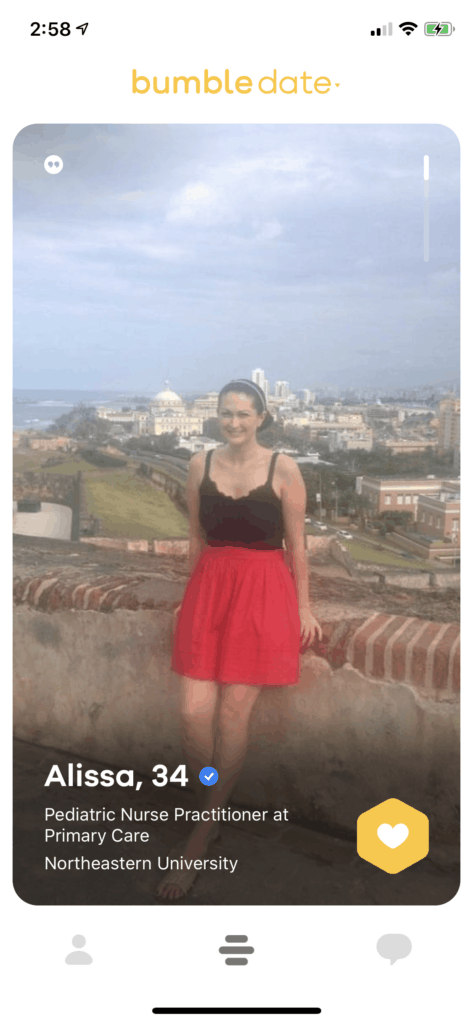
There is a user icon located in the bottom left corner of the screen from the home screen. This icon will bring you to the settings menu, where you will be able to delete your Bumble profile.
From here, click on the gear icon that is located in the top left corner of the screen.
Scroll Down The Bottom
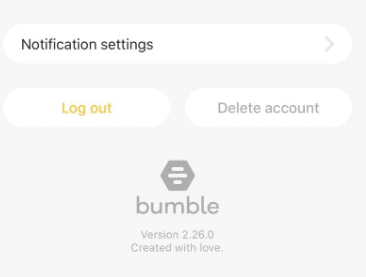
Bumble doesn’t want you to delete your profile. This is why they have hidden the delete profile button all the way at the bottom of the page.
If you keep swiping until your screen gets to the bottom of the page, you’ll find a delete account button. This is the button that you’ll want to tap to start the deletion process of your account
Type “Delete” To Confirm The Deletion
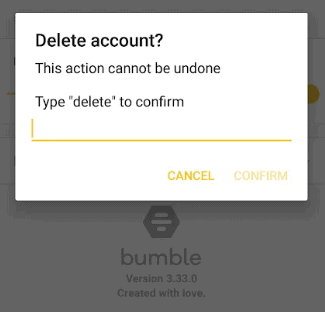
Bumble wants to double-check to make sure that you really want to delete your account. Once the delete profile button is hit, a dialog box will appear that asks if you’re sure that you want to delete Bumble. They will also ask you to type the word “DELETE” into the dialogue box to confirm that you’re trying to delete.
Enter the words DELETE into the dialogue box to delete your Bumble profile officially. After you type in delete, you will then be brought back to the original login screen. Your profile will officially be removed from Bumble, and no one will be able to see it.
How Do I Know My Profile Is Deleted?
Once you type “DELETE” into the dialogue box, your profile will officially be deleted from Bumble. This means that no other users will be able to see your profile.
Your profile will show up to other users as a “Deleted Account” in their chat queue. This means that anyone you previously had a conversation with will be able to access your conversation; however, your picture and name will be removed from all chat queues.
It’s also important to note that if you want to delete chats from other people’s phones, we recommend you unmatch the person. This way, it will no longer be available to them as you will be completely disconnected from them.
If you delete your profile, your chats will still be seen by the people you’ve talked to.
Does My Profile Still Show After It’s Been Deleted?
Your profile will show up in other people’s chat queues as a “deleted member.” Users can no longer interact with your profile, but they can see all of the previous messages you’ve sent.
Your profile picture will be deleted, and your name will also be removed. We detailed all of the technical reasons for what happens when you delete your profile here.
Once your profile is deleted, you will no longer be shown in the card stack to other users. You will not have a profile to swipe right on, and users will not see your profile.
Can I Pause My Bumble Profile Instead Of Deleting It?
There is a way to pause your Bumble profile if you don’t want to delete it. It’s called snooze mode. We wrote a complete breakdown of snooze mode here.
In short, snooze mode is a way to snooze your profile; that way, no one can see your profile and interact with it. You’re temporarily taking a break from Bumble, and other users will be shown the message when they try to interact with your profile.
This setting is great for users who don’t want to delete their profile but simply want a break from swiping. This could be the case if you’ve found someone you like and are seeing if they’re for real.
This is also for users who just want to take their minds off dating for a while and focus on themselves. The snooze button is crucial for those wanting to take a break without actually deleting Bumble.
❤️ Pro Tip: If you’re sick of finding people who are just looking for one-night stands, we recommend trying eHarmony.
It’s one of the highest-rated online dating apps in the world. eHarmony users are actually actively looking for relationships. Give it a try here for free and see if you can tell the difference.
Conclusion
In order to delete Bumble, tap the icon in the top left corner, scroll all the way down to delete the profile, type in DELETE into the dialogue box, and confirm the deletion.
Once the profile has been deleted, there is no way of getting back to the profile. Users will have to create a brand new profile and go through all of the onboarding steps again.
We recommend taking the time to think about whether you actually want to delete Bumble before actually doing it. The onboarding process for Bumble is rather lengthy and can be time-consuming to rewrite your bio and upload all of your pictures.
Snooze mode is always an option if you want to pause your profile. Deletion is forever, but if you believe it’s necessary, then delete the profile. Take time to think if you really want to delete your profile before doing so.
Remember, all matches and chats will be lost when you delete your Bumble profile.
If you liked this blog, learn more about Bumble in these articles:
